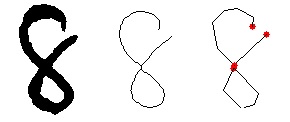前回、TesseractおよびPyTorchのニューラルネットワークで手書き数字の認識をやってみました。
今回は前回のPyTorchのニューラルネットワークに角度情報を加えて、手書き数字認識をやってみました。
具体的には、MNISTの28×28画像から、数字を線化処理し、8×8の2値画像に8段階の角度情報加えた8×8×8のデータで、512x1000x10の3層ニューラルネットワークを作り、自分の手書き数字をさせました。
結果、前回6~8割くらいだった正解率が9割くらいになりました。
追記:畳み込みニューラルネットワークもやってみたら更に高い正解率でした。
(ソースコードは記事の最後にあります)
環境:Windows10、Python3.8
プログラムの概要
ニューロンネットワークの構造は、入力層512個、中間層1000個、出力層10個です。
入力データは8×8の座標に対し、線の角度を8分割した8チャンネルとした8×8×8=512の一次行列で、線化された数字の線が8×8分割のある格子内にある時、その格子内の線の角度に応じたデータを1(プログラム上は255)とします。
イメージとして分かりやすくするために、角度を3分割までにして、カラー表示させるとこんな感じ。
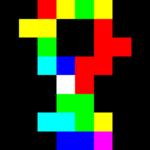
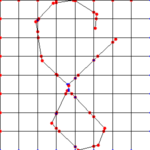
具体的な処理は、以下のような流れです。
- 画像をスケルトン化および単純化(近似化)して、ポリラインデータ(点のリスト)に変換
- 線化した文字が95%くらいの大きさになるようにサイズおよび位置を調整
- 8×8の格子状の線データを作成し、ポリラインデータを格子と交差するところで線を分割
- 線毎に位置(どの格子内か)と角度を算出して、該当のデータに255を代入
細線化(スケルトン化)
細線化する処理をスケルトン化と呼ぶらしいです。Scikit-Imageという画像処理ライブラリにスケルトン化の機能があります。
Scikit-Imageでスケルトン化したラスタ画像をベクタ化するのに、Skeleton Network(sknw.py)というモジュールを使います。sknwにはnumba(高速化モジュール)を使用しているので、numbaもインストールします。
Scikit-Imageのインストール
pip install scikit-image
Skeleton Networkのインストール
他で使わないのであれば、sknw.pyを同フォルダにコピーするだけです。
Skeleton Network
https://github.com/Image-Py/sknw
Numbaのインストール
pip install numba
Python – ラスター画像からベクター画像への変換について
https://teratail.com/questions/244128
ちなみにOpenCVでも細線化の機能はあるのですが、ベクター化(ポリライン化)する方法がわからず、この方法を使いました。
データセットの作成
詰まると思っていたPyTorchの学習データセットの作成ですが、良質な記事のおかげか、そこまで詰まることなくできました。
pyTorchのtransforms,Datasets,Dataloaderの説明と自作Datasetの作成と使用
https://qiita.com/mathlive/items/2a512831878b8018db02
手書き数字の認識結果
まずはMNISTのtestingデータで正解率を測ってみます。
0:99.18 % 1:97.62 % 2:96.41 % 3:92.18 % 4:94.60 % 5:94.96 % 6:95.30 % 7:92.02 % 8:85.01 % 9:84.74 % total: 93.24 %
全体の正解率は前回より落ちてしまいました。
Accuracyはまだ上がり調子なので、学習回数が足りていないのかもしれません。
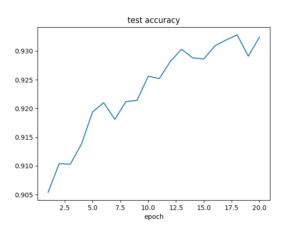
さて、自分の手書き数字は?
0( 90%): 0 0 0 6 0 0 0 0 0 0 1( 80%): 1 1 9 2 1 1 1 1 1 1 2(100%): 2 2 2 2 2 2 2 2 2 2 3( 90%): 3 3 3 3 3 3 3 3 3 2 4( 80%): 4 9 4 4 9 4 4 4 4 4 5(100%): 5 5 5 5 5 5 5 5 5 5 6(100%): 6 6 6 6 6 6 6 6 6 6 7(100%): 7 7 7 7 7 7 7 7 7 7 8(100%): 8 8 8 8 8 8 8 8 8 8 9( 80%): 7 9 9 9 9 9 9 9 7 9 total: 92.00 %
おお、NMISTのデータとほぼ変わらない正解率となりました。嬉しい!
文字サイズを80%に調整した画像データを使うと正解率97%。
0(100%): 0 0 0 0 0 0 0 0 0 0 1( 90%): 1 1 1 6 1 1 1 1 1 1 2(100%): 2 2 2 2 2 2 2 2 2 2 3( 90%): 3 3 3 3 3 3 3 3 3 7 4(100%): 4 4 4 4 4 4 4 4 4 4 5(100%): 5 5 5 5 5 5 5 5 5 5 6(100%): 6 6 6 6 6 6 6 6 6 6 7(100%): 7 7 7 7 7 7 7 7 7 7 8( 90%): 8 8 1 8 8 8 8 8 8 8 9(100%): 9 9 9 9 9 9 9 9 9 9 total: 97.00 %
まったく処理していない画像で正解率89%でした。
線化処理の過程で2値化や文字サイズ・位置の調整を行っているので、画像の前処理による差はでないはずっと思ってたんですけど、たまたま、ですかね。それでも、前回の時ほどデリケートではなく、9割くらいの正解率になっています。
正直、この正解率の向上が、角度情報が良かったのか、線化したことで線の太さのばらつきが軽減されたからなのか、数字の位置・サイズの調整を行ったからなのか、よく分かりません。
分かろうとするなら、色々なパターンを試す必要があるので、泥沼にはまりそうな気がします・・・。多分、ここから正解率95%くらいまでもっていくのも大変なんだろうなぁ。ということで、この辺でやめときます。
ソースは以下です。計算速度は全く考慮していません(せっかくnumpyの配列なのに普通にforループしてます)。
# -*- coding: utf-8 -*-
import os,random
import torch
import torchvision
import torch.nn.functional as f
from torch.utils.data import DataLoader
from torchvision import datasets, transforms
import matplotlib.pyplot as plt
import skeletonize
#NN info
im_width = 8
im_height = 8
im_channel = 8
im_datanum = im_width*im_height*im_channel
class MyNet(torch.nn.Module):
def __init__(self):
super(MyNet, self).__init__()
self.fc1 = torch.nn.Linear(im_datanum, 1000)
self.fc2 = torch.nn.Linear(1000, 10)
def forward(self, x):
x = self.fc1(x)
x = torch.sigmoid(x)
x = self.fc2(x)
return f.log_softmax(x, dim=1)
class Mydatasets(torch.utils.data.Dataset):
def __init__(self, data, labels, transform = None):
self.transform = transform
self.data = data
self.label = labels
self.datanum = len(self.label)
print('datanum',self.datanum)
def __len__(self):
return self.datanum
def __getitem__(self, idx):
out_data = self.data[idx]
out_label = self.label[idx]
if self.transform:
out_data = self.transform(out_data)
return out_data, out_label
def training_mnist():
# 学習回数
epoch = 20
batch = 100
# 学習結果の保存用
history = {
'train_loss': [],
'test_loss': [],
'test_acc': [],
}
# ネットワークを構築
net: torch.nn.Module = MyNet()
# MNISTのデータローダーを取得
train_loader = mnist_loader('S:/Temp/mnist_png/training',0,batch)
test_loader = mnist_loader('S:/Temp/mnist_png/testing',0,batch)
optimizer = torch.optim.Adam(params=net.parameters(), lr=0.001)
for e in range(epoch):
""" Training Part"""
loss = None
# 学習開始 (再開)
net.train(True)
for i, (data, target) in enumerate(train_loader):
# 1次元化
data = data.view(batch,im_datanum)
optimizer.zero_grad()
output = net(data)
loss = f.nll_loss(output, target)
loss.backward()
optimizer.step()
if i % 10 == 0:
print('Training log: {} epoch ({} / 60000 train. data). Loss: {}'.format(e+1,
(i+1)*batch,
loss.item())
)
history['train_loss'].append(loss)
""" Test Part """
# 学習のストップ
net.eval()
test_loss = 0
correct = 0
with torch.no_grad():
for data, target in test_loader:
data = data.view(-1,im_datanum)
output = net(data)
test_loss += f.nll_loss(output, target, reduction='sum').item()
pred = output.argmax(dim=1, keepdim=True)
correct += pred.eq(target.view_as(pred)).sum().item()
test_loss /= 10000
print('Test loss (avg): {}, Accuracy: {}'.format(test_loss,
correct / 10000))
history['test_loss'].append(test_loss)
history['test_acc'].append(correct / 10000)
#モデルの保存
torch.save(net.state_dict(), 'my_nn_model.pth')
# 結果の出力と描画
print(history)
plt.figure()
plt.plot(range(1, epoch+1), history['train_loss'], label='train_loss')
plt.plot(range(1, epoch+1), history['test_loss'], label='test_loss')
plt.xlabel('epoch')
plt.legend()
plt.savefig('loss.png')
plt.figure()
plt.plot(range(1, epoch+1), history['test_acc'])
plt.title('test accuracy')
plt.xlabel('epoch')
plt.savefig('test_acc.png')
def mnist_loader(datapaths, sampling=0, batch=100):
labels = []
datalist = []
for i in range(10):
path = os.path.join(dirpath,str(i))
flist = [f for f in os.listdir(path) if os.path.isfile(os.path.join(path,f))]
if sampling:
flist = random.sample(flist,sampling)
datapaths = []
for f in enumerate(flist):
fp = os.path.join(path,f)
data = skeletonize.create_data(fp,size=(im_width,im_height),
channel=im_channel,invert=True)
datalist.append(data)
labels.append(i)
if i % 100 == 0:
print('creating data n='+str(len(labels)))
trans = torchvision.transforms.ToTensor()
dataset = Mydatasets(datalist,labels,trans)
loader = torch.utils.data.DataLoader(dataset,batch,shuffle=True)
return loader
def create_tensor(im_path,im_invert=False):
data = skeletonize.create_data(im_path,invert=im_invert)
transform=transforms.Compose([transforms.ToTensor()])
data = transform(data)
data = data.view(-1, im_datanum)
return data
def prediction_single(im_path, im_invert=True):
net: torch.nn.Module = MyNet()
net.load_state_dict(torch.load('my_nn_model.pth'))
net = net.eval()
data = create_tensor(im_path,invert=invert)
output = net(data)
_, predict = torch.max(output, 1)
print('result=' + str(predict[0].item()))
def test_prediction():
net = MyNet()
net.load_state_dict(torch.load('my_nn_model.pth'))
net = net.eval()
path = './img_src/'
total_n = total_c = 0.0
for i in range(10):
files = os.listdir(path)
flist = [f for f in files if os.path.isfile(os.path.join(path, f))]
n = c = 0
result = ''
for j in range(10):
f = str(i)+'-'+str(j)+'.png'
filepath = os.path.join(path,f)
data = create_tensor(filepath)
output = net(data)
_, prediction = torch.max(output, 1)
# 結果を出力
re = str(prediction[0].item())
if str(i) == re:
c += 1
n += 1
result += re+' '
per = float(c)/float(n)*100
total_c += c
total_n += n
print('%d(%d%%): %s' % (i,per,result))
per = total_c/total_n*100
print('total: %0.2f %%' % per)
def main():
#training_mnist()
test_prediction()
if __name__ == '__main__':
main()
[skeletonize.py]
#!/usr/bin/env python
# -*- coding: utf-8 -*-
import os,math
import cv2
import numpy as np
from skimage.morphology import skeletonize
import sknw
def img_to_polylines(im_path,invert=True):
img = cv2.imread(im_path)
#2値化
img = cv2.cvtColor(img, cv2.COLOR_BGR2GRAY)
if invert:
img = cv2.bitwise_not(img)
img = cv2.GaussianBlur(img,(5,5),0)
ret,img = cv2.threshold(img,0,255,cv2.THRESH_BINARY+cv2.THRESH_OTSU)
#細線化(スケルトン化)
ske = skeletonize(~(img != 0))
ske_view = (ske * 255).astype(np.uint8)
ske_view = cv2.cvtColor(ske_view, cv2.COLOR_GRAY2RGB)
ske_view = cv2.bitwise_not(ske_view)
graph = sknw.build_sknw(ske.astype(np.uint16), multi=True)
#ポリラインの正規化
xmin = ymin = float('inf')
xmax = ymax = 0.0
for (s,e) in graph.edges():
for g in graph[s][e].values():
for y,x in g['pts'].tolist():
if x < xmin: xmin = x if x > xmax: xmax = x
if y < ymin: ymin = y if y > ymax: ymax = y
width = max(abs(xmax-xmin),abs(ymax-ymin))*1.05
xshift = (width-(xmax-xmin))/2
yshift = (width-(ymax-ymin))/2
polylines = []
for (s,e) in graph.edges():
for g in graph[s][e].values():
pts = []
for y,x in g['pts'].tolist():
x = float(x-xmin+xshift)/width
y = float(y-ymin+yshift)/width
pts.append((x,y))
polylines.append(pts)
#パスの簡略化
new_polylines = []
for pts in polylines:
pts = np.array(pts, np.float32)
epsilon = 0.02 #*cv2.arcLength(pts,False)
approx = cv2.approxPolyDP(pts,epsilon,False)
pts = []
for pt in approx.tolist():
pts.append(pt[0])
new_polylines.append(pts)
polylines = new_polylines
return polylines
def split_lines(line,lattice_lines):
split_lines = []
split_lines.append(line)
while True:
has_crosspoint = False
is_reset = False
for line0 in split_lines:
p0,p1 = line0
for line1 in lattice_lines:
p2,p3 = line1
cp = cross_point(p0,p1,p2,p3)
if not cp:
continue
cp = cp[:2]
d0 = distance(p0,cp)
d1 = distance(p1,cp)
if d0<0.000001 or d1<0.000001:
continue
split_lines.remove(line0)
split_lines.append((p0,cp))
split_lines.append((cp,p1))
has_crosspoint = True
is_reset = True
break
if is_reset:
break
if not has_crosspoint:
break
return split_lines
def distance(p0,p1):
d = (p1[0]-p0[0])**2+(p1[1]-p0[1])**2
d = d**0.5
return d
def cross_point(p0,p1,p2,p3):
d = float((p1[0]-p0[0])*(p3[1]-p2[1])-(p1[1]-p0[1])*(p3[0]-p2[0]))
if d == 0:
return False
ac = (p2[0]-p0[0],p2[1]-p0[1])
t0 = ((p3[1]-p2[1])*ac[0] - (p3[0]-p2[0])*ac[1]) / d
t1 = ((p1[1]-p0[1])*ac[0] - (p1[0]-p0[0])*ac[1]) / d
if t0 < 0 or 1 < t0:
return False
if t1 < 0 or 1 < t1:
return False
x = p0[0] + t0*(p1[0] - p0[0])
y = p0[1] + t0*(p1[1] - p0[1])
p = [x,y]
return p
def create_data(img_path,size=(8,8),channel=8,invert=False):
#格子線作成
lattice_lines = []
for i in range(size[0]):
x = i * 1.0 / size[0]
line = ((x ,0.0),(x, 1.0))
lattice_lines.append(line)
for j in range(size[1]):
y = j * 1.0 / size[1]
line = ((0.0, y),((1.0),y))
lattice_lines.append(line)
#格子線で分割
lines = []
polylines = img_to_polylines(img_path,invert)
for polyline in polylines:
p0 = polyline.pop(0)
for p1 in polyline:
line = (p0,p1)
lines += split_lines(line,lattice_lines)
p0 = p1
#位置、角度計算:データ作成
data = np.zeros((size[1],size[0],channel),np.uint8)
for line in lines:
p0,p1 = line
x = (p0[0]+p1[0])/2
y = (p0[1]+p1[1])/2
r = math.degrees(math.atan2(p1[1]-p0[1],p1[0]-p0[0]))
if r < 0: r += 180
r = r *0.99
i = math.floor(x/(1.0/size[0]))
j = math.floor(y/(1.0/size[1]))
k = math.floor(r/(180.0/channel))
data[j][i][k] = 255
return data
#for debug
imsize = 300
img = np.ones((imsize, imsize, 3))*255
img = draw_lines(img,lines,imsize)
img = draw_lines(img,lattice_lines,imsize)
show(img)
return data
def show_polylines(polylines):
#線画の作成
imsize = 100
img = np.ones((imsize, imsize, 3))*255
n = 1
for pts in polylines:
_p = pts.pop(0)
x = int(_p[0]*imsize)
y = int(_p[1]*imsize)
img = cv2.circle(img,(x,y), 3, (0,0,255), -1)
for p in pts:
x0 = int(_p[0]*imsize)
y0 = int(_p[1]*imsize)
x1 = int(p[0]*imsize)
y1 = int(p[1]*imsize)
cv2.line(img,(x0,y0),(x1,y1),(0,0,0),1)
_p = p
n += 1
show(img)
def draw_lines(img,lines,imsize = 100):
n = 1
for line in lines:
p0,p1 = line
x0 = int(p0[0]*imsize)
y0 = int(p0[1]*imsize)
x1 = int(p1[0]*imsize)
y1 = int(p1[1]*imsize)
img = cv2.line(img,(x0,y0),(x1,y1),(0,0,0),1)
img = cv2.circle(img,(x0,y0), 3, (0,0,255), -1)
img = cv2.circle(img,(x1,y1), 2, (255,0,0), -1)
return img
def show(img):
cv2.imshow('test',img)
cv2.waitKey(0)
cv2.destroyAllWindows()
def test_single_img(img_path,invert=True):
data = create_data(img_path,(8,8),3,invert)
img = cv2.resize(data,(300,300),interpolation=cv2.INTER_NEAREST)
show(img)
def main():
test_single_img('img2/7-0.png',invert=False)
#test_single_img(r'S:\Temp\mnist_png\testing\1\1673.png')
if __name__ == '__main__':
main()